Fab master operating instructions
Publisher: Administrator Date:2020-04-24
1. Data reading
1. Open the FAB master, enter the User Screen, double-click with the left mouse button, the icon DISK, select (the working path must be under the system disk C drive).
2. Select the working directory and double-click the red villain icon with the left mouse button. At this time, the villain will turn green, so the selected villain is the current working directory. If you need to create, then double-click the new (yellow villain) icon with a left mouse button. This will pop up a dialog box, fill in the name, and press OK.
3. Double-click the INP .PROC icon with the left button, a "Input Processor L ist" dialog box pops up, select the type of CAD input and double-click, and then select the input file. Among them, the FAB master of our company can input only 6 types of CAD: Cadence, Cadnetix, mentor, pads, pcad, protel. In addition, fatf is the *. ASC file output by I gerber.
4. BIN is the delete icon, ZIP is the compressed icon, and DIFF is the comparison icon.
2. Check the correctness of the data read
1. Double-click the PCB icon with the left button to enter J ob screen.
2. Double-click the Signal icon with the left button to enter the S ignals Data screen.
3. Press and hold the left mouse button to select the frame, and then release it, you can partially enlarge the frame selection area, "-" sign to reduce, "+" to enlarge. Right-click to light up the same network line. Check whether there is a short circuit in the network, whether there is a hole in the hole, whether there are abnormalities such as parts that have not been turned in, or network errors. If there is, modify it in I gerber, and then re-read the check until there is no error.
3. Set the parameters for selecting points
1. Click Nails Rules in the menu bar to pop up the Naseset dialog box. In the Electrical Attributes option, Priority sets the priority of selecting points; Select sets the number of points selected in each network;
A ssign specifies the number of the network in the dot plot; Unused Single specifies whether to select points for independent points; N ail number specifies the starting point of the upper and lower die of the dot plot.
2. In the Physical Attributes option, Nai l size and Nail — shape Rules are used to set the minimum implantable distance between various needle types and needles and their position in the output drilling file.
3. In the Tester Attributes option, W ire—Optimize is used to set the winding mode of the point map; M ask is used to set the solder mask, and U pdate from is used to update the data.
4. Choose a point
1. When the point selection parameters are set, select Nails Select, or press the N key, and then press the S key, the computer will automatically select the point.
2. After the computer selects the points, check whether the selected points are reasonable and correct one by one. If there are unreasonable points, see if the setting of the selected parameters is wrong. Some points can be moved manually.
3. Check the network of non-selectable points, whether they can be added, and ensure that every network that can be implanted with a needle is selected.
5. Drilling program
Press Esc to return from the Data Screen to the J ob screen. Double-click the OUT .PROC icon with the left mouse button and select excellon.win to output the drilling program. Add some tool holes in some CAM software to output the entire set Drilling program for fixtures.
Six, out of the test program
1. When the point is selected and the winding of the point diagram has been determined, the test program can be issued. First, in Job.screen, left-click the TEXT icon, select DEVICE.ASC and OUTLINE.ASC, update them, and then select Labelset.asc to see which types of components are not defined, and the undefined components are in Labelset definition.
2. Enter the D ata Screen, select Options Plotter setup, fill in the various partition data in the Plotset setup option, and check whether the partition is ideal.
3. In JOB screen, double-click OUT.PROC with the left button and select Tr518.exe to output the test program. Check whether the output program is correct in TEXT. Double-click the OUTPUT icon with the left button to output format, nails, nets, and pins respectively.
4. The complete test program needs to include 7 files: Dat.asc, I cn.asc, Icp.asc, Format.asc, Nails.asc, .Nets.asc, Pins.asc.
 Contact: Xi Yunqing(13713718008)
Contact: Xi Yunqing(13713718008) Your Location:Home > Technology
> Technology
Your Location:Home > Technology
> Technology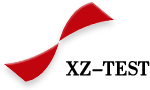

 Follow us
Follow us